Frequently Asked Questions
Getting Started
Frequently Asked Questions
What is Funclass?
Funclass is gamified tutoring software designed to supercharge live online lessons for tutors and teachers. It adds powerful engagement tools like reward points, leaderboards and avatars - all within the comfort of your preferred virtual classroom environment. Choose between a 'deep' Zoom integration, allowing a multitude of administrative automations or a 'lightweight' linking to any virtual classroom of your choice.
Funclass helps educators deliver more interactive, motivating lessons while streamlining admin tasks like student payments, homework, scheduling, and student tracking - all in one platform. Funclass makes online learning more effective, more fun, and easier to manage.
With our new offline rewards and 'Mark As Complete' lesson tracking, you can now manage your hybrid and offline tutoring on Funclass as well!

How is Funclass different?
Unlike generic video tools or corporate learning platforms, Funclass is purpose-built for live online teaching - especially for young learners.
It combines your trusted virtual classroom with built-in gamification tools like reward points, leaderboards, and avatar personalisation to boost engagement and reduce distractions. No need for extra software. Funclass offers a choice of 'deep' Zoom integration for top-level automations or 'lightweight' linking of any virtual classroom that offers a unique classroom URL.
Funclass also supports your tutoring business with features like international student payment processing, scheduling, attendance tracking, and homework management, making it more than just a teaching tool - it’s an all-in-one platform to help you grow and deliver better results.
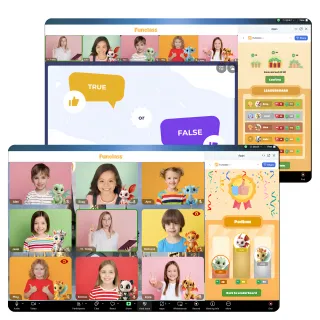
How does Funclass boost student engagement?
At the heart of Funclass lies gamification, a groundbreaking approach that transforms the learning experience. Gamification taps into the natural desire for exploration, competition, and achievement that resides in every student, young or old.
By introducing elements like experience points (XP), leaderboards, and customisable avatars, Funclass transforms the passive nature of traditional online classes into an engaging and dynamic experience, where students eagerly participate, collaborate, and strive to excel.
Other than our in-class reward system and leaderboard, Funclass perserves your valuable lesson minutes by integrating avatar customisations and pet development only within the student portals, available to students for free outside your lessons.

What engagement features does Funclass offer?
Funclass provides engaging gamification through our unique in-class reward system - learn more about Funclass rewards and avatars in the FAQ section: Funclass Rewards and Avatars.
For encouraging healthy competition within your online group lessons, you'll also love our class leaderboard and podium, built directly into Zoom or screenshared into your alternative virtual classroom of choice. Students will rank based on the rewards you allocate, allowing you to cap off a lesson with a fun celebration of achievement.
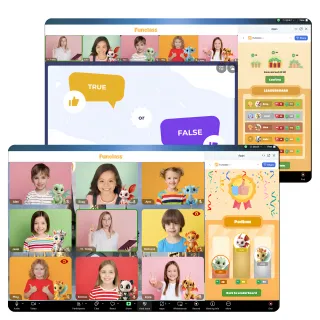
Is Funclass suitable only for young learners?
Whilst Funclass was borne from a passion to harness motivation for young learners, research shows the benefits do not end there. Gamification has been shown to be beneficial to enjoyment, engagement and longterm retention for learners of any age!
Our pet development game is ideal for learners up to 12 years of age, and beyond. Teenage students will love our more mature avatars (coming soon), designed in styles similar to their favourite video games. For older students, easily toggle off the student portal avatar gamifications altogether when you create a new course. These gamification options make Funclass perfect for every learner, and every online tuition business!
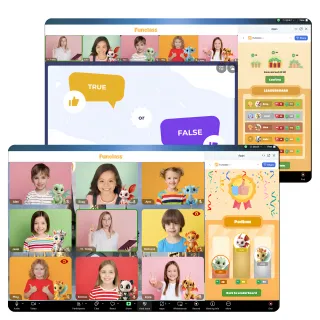
How can I link Zoom or another virtual classroom?
You have two choices for your virtual classroom: a 'deep' Zoom integration, or a 'lightweight' linkage of any other virtual classroom*.
Our 'deep' Zoom integration allows automated communication of classroom data directly into your teacher and student portals enabling a variety of efficient admin outcomes. To link Zoom, follow the teacher portal pop-up prompts or navigate to 'Account Settings' and 'Profile'. Click 'Link Zoom' and follow the prompts; these will take you to your Zoom log-in where you will need to input your Zoom username and password and accept Funclass permissions - it all takes just three quick clicks and DONE. Your Zoom account will remain linked for three months. For more detailed information about linking Zoom, take a look at this tutorial.
Funclass offers 'lightweight' linking to any other virtual classroom that provides a unique URL*. If you prefer an alternative virtual classroom to Zoom, first create a new recurrent classroom link as you usually would within your external virtual classroom app. When you create a course within Funclass, embed the external classroom link where prompted. This link will also automatically be embedded in your students' 'Join Class' button within their student portals. You should add a new recurrent classroom URL to each new course you create. You will need to manually log lesson completion in order to benefit from teacher portal automations with this 'lightweight' linking option.
How to set up Stripe payments
Stripe is the most trusted international payment gateway available worldwide. To accept international student payments you will need to navigate to 'Payment Setup,' within your 'Account Settings' in the teacher portal and click, 'Link Stripe'. This option will only appear for Funclass Pro members. You will be prompted to set up a Stripe account, which is free and easy to do. Work through Stripe's 'To Do List' until all boxes are green and marked 'Complete' and then click 'Confirm'. Once the Stripe pop-up box is closed, refresh your browser page and ensure the Stripe account is confirmed. For more detailed information about linking a Stripe account to Funclass, take a look at this tutorial.
Teacher Features
Getting started in the teacher portal:
When you first log into the teacher portal, you'll be prompted to set up your profile, including connecting your virtual classroom and, if you have a Funclass Pro membership, linking your Stripe payment gateway.
Follow the pop-up prompts or navigate to 'Account Settings' and 'Profile' to first connect your Zoom account. Click 'Link Zoom' and follow the prompts; these will take you to your Zoom log-in where you will need to input your Zoom username and password and accept Funclass permissions. Your Zoom account will remain linked for three months. For more detailed information about linking Zoom, take a look at this tutorial.
If you prefer an alternative virtual classroom to Zoom, we now offer 'lightweight' linking of any classroom with a unique URL. First create a new recurrent classroom link as you usually would within your external virtual classroom app. After you have created a course within Funclass, embed the external classroom link where prompted. This link will also be embedded in your students' 'Join Class' button within their student portals. You should add a new recurrent classroom URL to each new course you create.
Next, navigate to 'Payment Setup,' configure your settings and click, 'Link Stripe'. This will prompt you to either log into or set up a Stripe account, which is free to do. Work through Stripe's To Do List until all boxes are 'complete' and then click 'Confirm'. Once the Stripe pop-up box is closed, refresh your browser page and ensure the Stripe account is confirmed and complete. For more detailed information about linking a Stripe account to Funclass, take a look at this tutorial.

How to add students:
Within your teacher dashboard, select 'Students' and 'Add a Student'. You can choose to input student details yourself or send an automated email to your client to fill this data in themselves. If you choose a 'deep' Zoom integration with Funclass, your student will need link their (free) Zoom account. Feel free to share this Zoom Student Handbook to ease student onboarding.
Pay special attention to the gamification options: only select the 'non-gamified' option if your student would not benefit from Funclass's avatar development game. Even so, you will still have the option to award non-gamified students reward points during lessons - these will simply not filter into their student portal.

How to create a course:
Within your teacher dashboard, click 'Courses' and 'Create a Course'. Fill in all details relevant to your course, taking notice of frequency, duration and recurrence. If you already have registered students, you have an option to add them to your course on this card. You can tick to set a 'Reminder for Students,' which will automatically send notifications to your students via email and inside their portals.
Once a course is saved, it will appear on the teacher and student calendars and portal dashboards. All participants' calendars automatically update time zones according to their region. There is no need to share classroom URLs with students, as they will join lessons directly within their student portals with one easy click of the 'Join Class' button. The student portals auto-translate to six languages, based on students' regions.

How to leave student feedback after a lesson:
When you return to your teacher portal after each lesson, you will notice a feedback form pop-up. Note your students' understanding, engagement and progress with our quick-click star rating system and insert freeform notes which will be automatically sent to your students. Feedback can also be logged within the 'Lesson History' page of your portal, in case you'd like to leave more detail or circle back to it later.
Student feedback is a valuable tool for recapping learning objectives, communicating progress and maintaining positive client relationships. However, you are not obligated to leave feedback, and can click this pop-up box away; doing so will still effectively mark your recent lesson as 'Complete'.
Your students will likewise be prompted to leave lesson feedback for you - this can also be viewed in 'Lesson History'. Not only can student feedback be useful for your own professional development, but you can capture these golden nuggets of testimonials for marketing purposes, too!
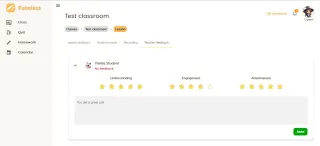
How to assign homework:
Use the Funclass homework feature to automate and simplify your homework assignment. With built-in notifications, you'll be able to assign to individuals or classes, set deadlines, upload a variety of resources, receive back and grade student homework all from the 'Homework' tab. Supported file types include: PPT, PDF, JPG, MP4 and more, plus there is the option to include freeform text.
Some teachers and tutors additionally use the Funclass homework feature to share resources with students, such as for offline, hybrid or asynchronous course types.
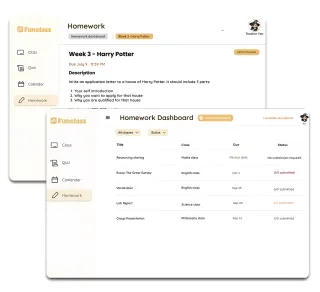
How to view lesson history:
Funclass enables teachers and tutors to operate efficiently, and avoid juggling multiple apps by automating regular functions. Track student attendance, course bundle usage, student and teacher feedback and homework completion within 'Lesson History' in the 'Courses' tab. Let link and file sharing of lesson recordings be a thing of the past, with seamless cross-portal updates for Funclass Pro members.
Note: Zoom Pro license-holders can enjoy automatic lesson recording transfer from Zoom directly into Funclass Pro teacher and student portals. This feature saves you time and money, allowing you to avoid costly Zoom cloud storage fees. Zoom Basic members can manually add lesson recordings to the Funclass portal to enjoy these benefits as well.
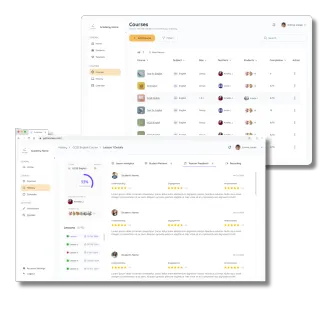
How to process student payments:
Funclass Pro now offers international student payment processing.
With Funclass you can create one-off, bundle and subscription payments via our secure payment gateway, Stripe. Begin by registering for a 'sole trader' Stripe account (which is free to join) by following the steps in the Stripe linkage pop-up - you will find this within your teacher portal 'Account Settings', under the 'Payment Setup' tab. Once you've completed Stripe's quick onboarding steps, refresh your teacher portal to ensure the linking was successful; you're then ready to send your first invoice!
Within your teacher portal, click the 'Finance' tab and 'Add Payment' and fill the card in with your desired settings; when you save, Funclass will automatically send an email invoice to your student. With one click, your student will easily complete payment using their preferred currency and payment method, including WeChatPay or AliPay in China!
Once payments are successful, you can assign lesson credits to any course in which your student is registered. You do not need to complete this step if your student has only one course with you, credits will be allocated automatically. You also do not need to allocate all available credits to any course. NOTE: your student will be able to join your lessons even after they have run out of credits, so pay attention to Funclass notifications when students need re-invoicing.
*In addition to Stripe processing fees - which vary by payment type and geography - Funclass adds a 2% fee to student payments.
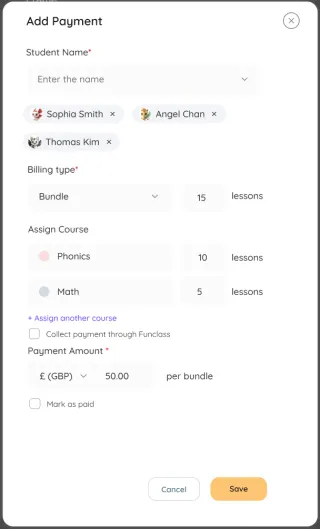
Student Features
What is an avatar?
In Funclass, students choose a pet or an avatar as their very own learning companion! Funclass includes options for a pet development game, similar to Tamagotchi, where students can raise a magical pet or a customisable avatar! There is also an option to 'turn off' avatar gamifications for mature learners - look for this toggle when you create a course.
Through Funclass's in-lesson rewards, students watch avatars level up and mature in their student portals. They can redeem Experience Points (XP) to tailor their avatars, to collect exciting accessories and even to acquire new avatars. Our unique gamifications bring intrinsic motivation to life, harnessing the proven powers of student autonomy, interactivity and engagement, while avoiding in-class distractions.

What are XP?
Experience Points (XP) can be earned during lessons, when teachers reward students for participation, performance and progress. XP can also be earned by completing homework and other out-of-class activities as designated by the teacher.
XP help student avatars grow, mature and level up. XP can also be redeemed in the student portal Shop to customise avatars with accessories, gadgets and much more.
In addition to amazing motivational and enjoyment benefits, XP foster numeracy, mathematical and commerce skills when students budget, save up and redeem their XP.
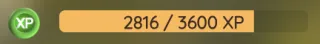
How does Funclass gamify my virtual classroom?
Rewarding students for their effort and progress in real time is a powerful tool for reinforcing positive learning behaviours and motivating students.
Once you have shared the Funclass app either directly within Zoom or via screenshare, simply click on the green ➕ button and reward the students for their learning efforts. This will generate three treasure chests for students to choose from. Reward points (or XP) are awarded randomly and automatically added to the student's portal.
Based on the number of XP, students in a group class are ranked on a leaderboard. The leaderboard starts from zero in every lesson, providing each student with an fresh chance to get the top spots.
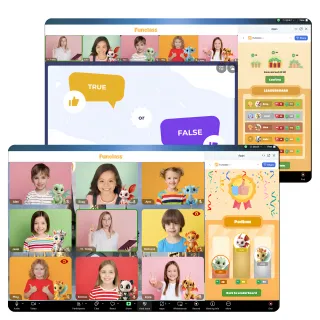
When should teachers reward students?
Rewards can be a powerful tool for reinforcing positive learning behaviours and motivating students.
Here are some behaviours teachers can reward students for:
Consistent Participation: Reward students who consistently engage in class activities. This doesn't just mean those who answer questions correctly, but also those who regularly contribute to discussions, group work, and other learning activities.
Mastery of Learning Objectives: Recognise students who achieve mastery in specific learning objectives. This can be based on assessments, projects, or other measurable outcomes.
Improvement Over Time: Students who show noticeable improvement in their understanding or skills, regardless of their starting level, should be rewarded. This encourages a growth mindset, showing that effort and progress are valued.
Helping Peers: Reward behaviours like helping classmates, collaborative problem-solving, peer teaching and graciousness to classmates. This fosters a supportive learning community and emphasises the value of teamwork.
Positive Offline Behaviour: Now that Funclass has enabled offline rewards, teachers can reinforce a plethora of positive offline learning behaviours. Whether you choose to reward punctuality or quality homework, the sky is the limit for gamified motivation!
⚠️ Don’t abuse the rewards. There are only 100 XP per level, and currently just 10 levels in total.

How can I help my students onboard into the Funclass student portal?
Your students will LOVE their dedicated portals, where they have autonomy over their own learning adventures! When you create a new course, consider whether the Pet Development Game or non-gamified portals suit your students best.
Students will receive email invitations to register when you add them as a student. They will also receive email invoices if you process payments through Funclass, which is optional and plan-specific. Be sure to remind them to check their spam folders if they are not receiving Funclass emails.
Upon registration, they'll choose an avatar and link their (free) Zoom account, if necessary (there is no action needed if you choose 'lightweight' linking). You can share our range of handy tutorials, available in numerous languages, from our YouTube channel with your students to make onboarding seamless. This tutorial is also available for students in French, Spanish, Korean and Mandarin Chinese here.
Students will join your lessons in one easy click within their student portals; on their homepages, have them click 'Join Class' to enter your embedded virtual classroom. They will also be able to customise their avatars, view lesson history, download recordings and complete assigned homework on their portals.

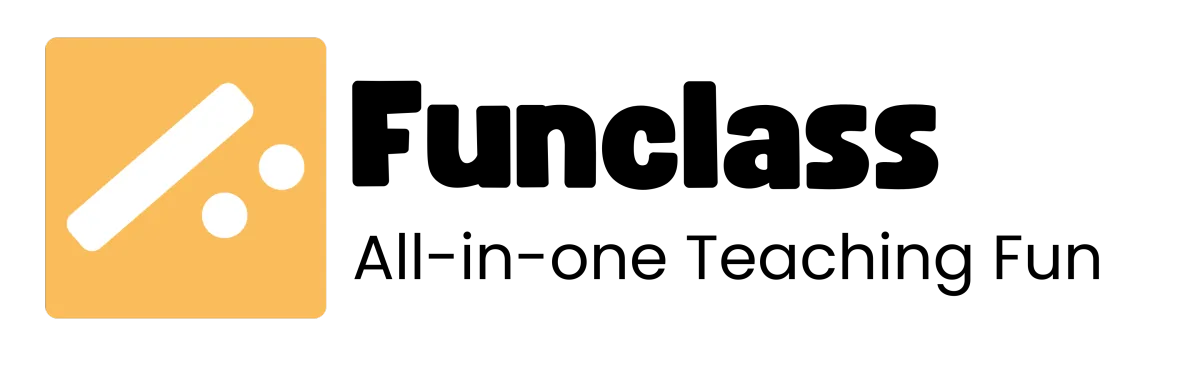
Follow Us!
For news, launches and promotions, join:
Contact Us!
Quick Links:
Follow Us!
For news, launches and promotions, join:
